If you use the
google-github-actions/auth GitHub action, it now recommends you authenticate via
Workload Identity Federation. Buzzwords aside, this is a way to authenticate to Google Cloud Platform
by trusting that GitHub is GitHub, therefore they can be granted a service
account instead of needing a separate JSON key to authenticate the
connection.
There are
some
guides
around
to set this up but I think it's easier to do it from the cloud console and
we can explain what's going on instead of blindly copy/pasting
gcloud commands everywhere.
Head over to Google Cloud and create a new workload provider. Name your identity pool GitHub or whatever you'd like. This is meant to represent a given provider.
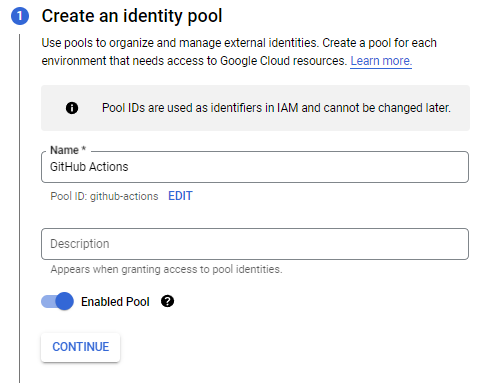
Next, create a new provider with the name GitHub, or also
whatever you'd like, using OIDC and issuer URL
https://token.actions.githubusercontent.com/.
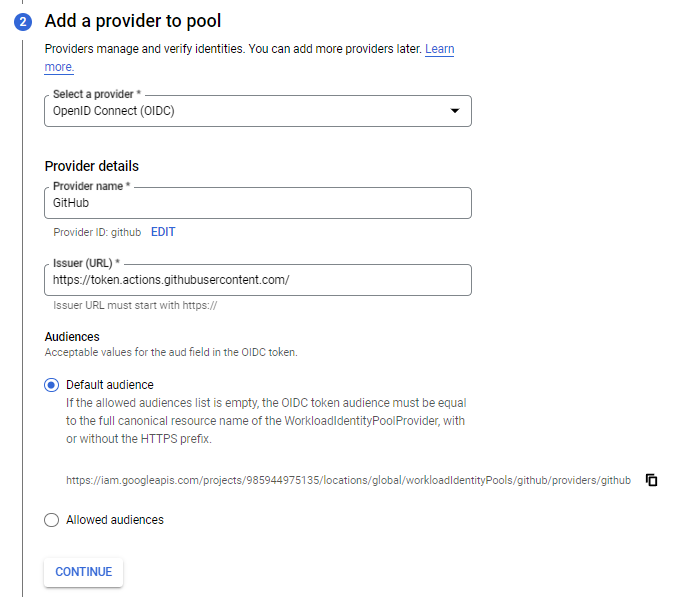
Lastly, configure the following provider attributes. These map GitHub's information to Google Cloud, allowing Google Cloud to know who the token is for. The GitHub attributes can be found in OIDC documentation. I'm not sure where the Google Cloud documentation can be found or if the latter three attributes are even necessary. I know they're used if you want to further restrict the scope of the pool, but I'm not sure otherwise. If you know, please let me know too!
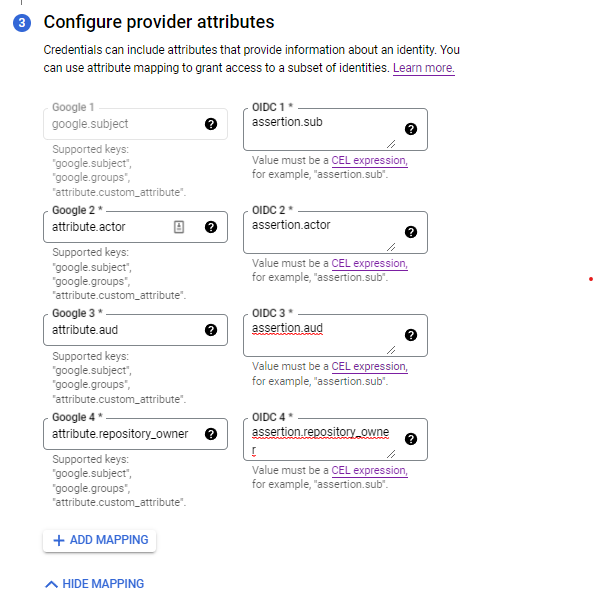
This step is functionally identical to the gcloud commands
documented
by Google.
Now that we've created a workload pool and provider, we need to bind a service account to the provider. This is the service account that will be used to authenticate to Google Cloud Platform. Click Grant Access on the console.
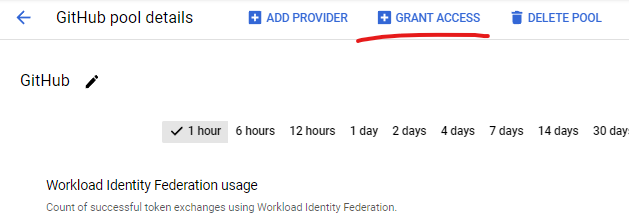
Select the service account you'd like to use for your GitHub Action or create a new one.
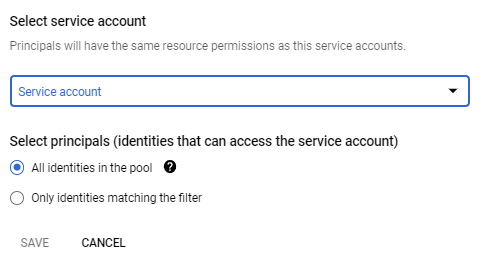
Next, select the provider you created earlier, and for OIDC ID token path, put anything: it doesn't matter.
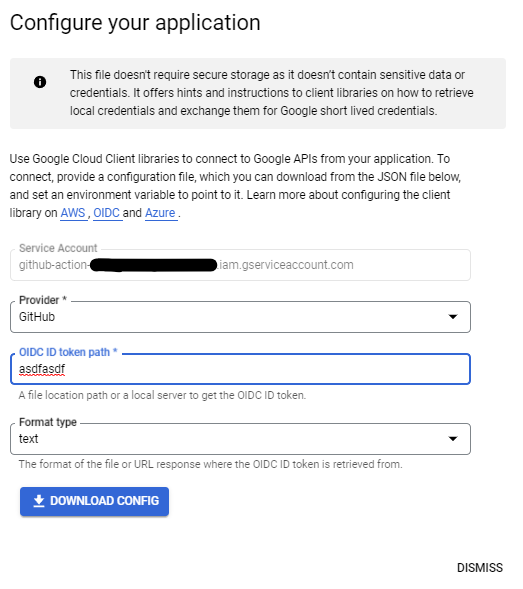
Download the file and it should look something like this
{
"type": "external_account",
"audience": "//iam.googleapis.com/projects/********/locations/global/workloadIdentityPools/github/providers/github",
"subject_token_type": "urn:ietf:params:oauth:token-type:jwt",
"token_url": "https://sts.googleapis.com/v1/token",
"service_account_impersonation_url": "https://iamcredentials.googleapis.com/v1/projects/-/serviceAccounts/github-action-******@********.iam.gserviceaccount.com:generateAccessToken",
"credential_source": {
"file": "asdfasdf",
"format": {
"type": "text"
}
}
}
For the last step, set up GitHub Actions to Identity Federation. In your
google-github-actions/auth action, copy the
workload_identity_provider and
service_account from the JSON file's
audience and
service_account_impersonation_url respectively. Note that
they have slightly different formats, so trim as necessary.
- id: 'auth'
name: 'Authenticate to Google Cloud'
uses: 'google-github-actions/auth@v1'
with:
workload_identity_provider: 'projects/********/locations/global/workloadIdentityPools/github/providers/github'
service_account: 'github-action-******@********.iam.gserviceaccount.com'
And you're done! Your GitHub action should now authenticate correctly.
Going back to the gcloud-based instructions, now the assorted commands should make more sense. Maybe I'm just a visual learner.